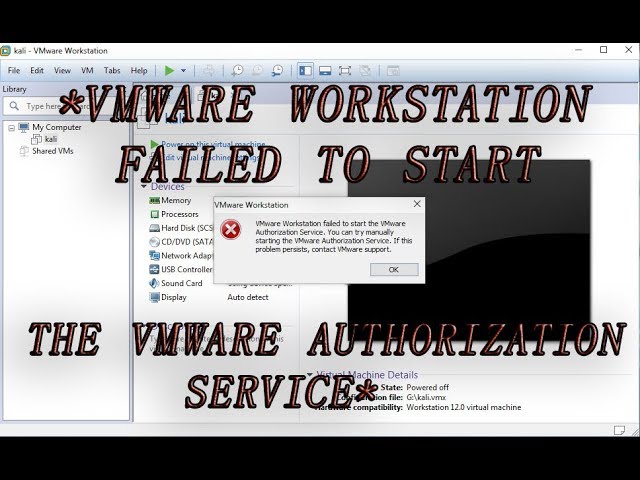How to fix “vmware workstation failed to start the vmware authorization service”
November 18, 2017
No Comments
How to fix “vmware workstation failed to start the vmware authorization service“
“vmware workstation failed to start the vmware authorization service” This problem Show up
after you start the computer , This easy problem and simply leave you with a simple solution .
*Solution 1:
- .Goto Run and type “msconfig”
- .Select services tab and then enable vmware authorization service.
- .Once restart your pc the error is fixed.
*solution 2:
- .Goto Run and type services.msc
- .Locate vmware authorization service and then click to start service.
- .Finally the error is fixed.
Leave you with Explain the program
See also
- Download Traffic Spirit V6.2.1 free : https://youtu.be/6_jInDtOxVA
- download traffic exploder v1.14 for free : https://youtu.be/njYJIjbUSrA
- Download *Traffic Bot EDITION* Free For ever : https://youtu.be/pmCuXNJtefc
- Net Ghost V1.4 300000 Proxies In Four Minutes For free :.https://youtu.be/MmA5pLrRNOQ
- SSH Fresh Checker download bot free for ever💻💻 : https://youtu.be/R-_gCmpcX3E
- download Avast Premier Free up 2023 : https://youtu.be/7876MN9uVQg
- download backtrack-5-r3 Exclusively only here news : https://youtu.be/VKXOK_MCUgM