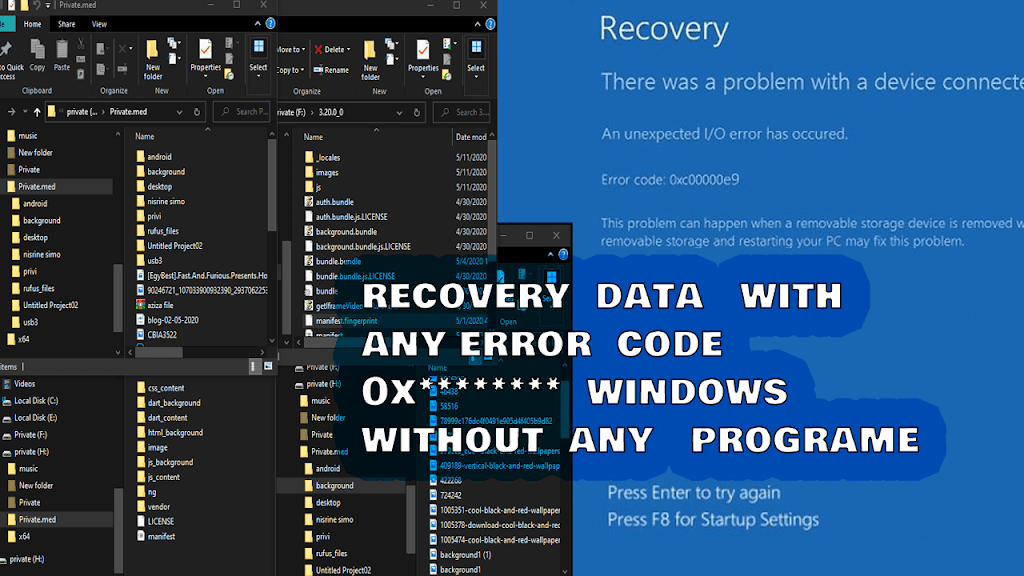How to recover your data when your windows error ( code 0X** )Without Booting Into Windows easy way
how to recover your data when your windows error ( code 0X** )Without Booting Into Windows easy way
how to recover your data when your windows error ( code 0X** )Without Booting Into Windows easy way How To Backup Data Without Booting Into WindowsIf your computer won’t boot and you’re getting some sort of BSOD error due to a corrupt window or registry then you may be wondering is there a quick and easy way to back up some files from that computer without booting into the windows operating system? Well, the answer is yes. You can boot to a windows CD or USB and still recover data.This works on Windows XP, Windows Vista, Windows 7, Windows 8/8.1 and Windows 10.Let me show you how:You need a Windows CD or USB with Windows on it.You will need a storage option like a second USB or External drive.1. Boot to Windows CD or USB ( You will need to change the boot order)2. Click Repair this Computer3. WATCH THE VIDEO