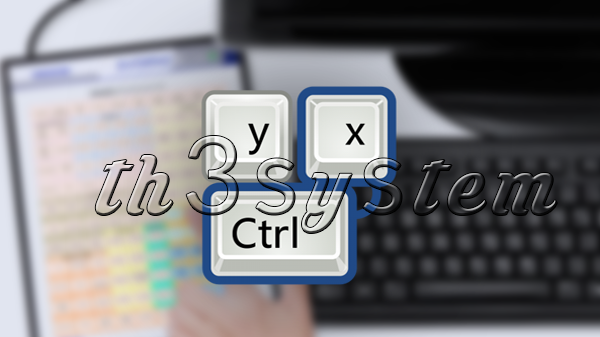Of course, this tool allows you to modify and delete any shortcut, this is the differenceBetween “ShortKeeper” and other similar programs you will find on the Internet.
To create shortcuts, the program includes a statute “AutoHotkey”, making it easier to create shortcuts for common tasks.By accessing the user interface, you will notice that it is divided into three tabs.We will focus on the shortcuts tab containing three paintings: in the section on the left, the command will be listed to set hotkeys (open document, copy the text, paste, Saving, etc.).
In the middle section, you define an action or shortcut key (linked to it).For example, if you choose to run the Web page in it, will determine the website’s settings will open.In the left pane of the interface, you will see the results of the procedure.There are no restrictions for adding quick access to common tasks.The only limitation you’ll find is in command options, because you won’t be able to add it manually.