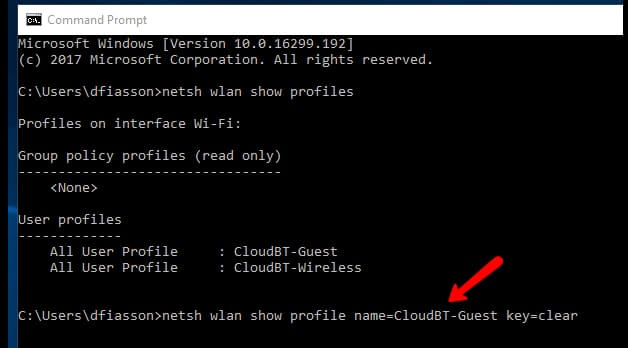TWO steps Find all Wi-Fi passwords with 1 command – Windows 10_8.1_8_7 show wifi password using cmd
May 16, 2020
No Comments
TWO steps Find all Wi-Fi passwords with 1 command – Windows 10_8.1_8_7 show wifi password using cmd
You may have connected to a Wi-Fi network on your Windows computer/laptop many moons ago, but you have forgotten what the password is! Unfortunately you’ve tried the password on the modem/router sticker but to no avail. You can’t even get into your modem/router settings via the network anyway! Someone (or yourself) must have changed it since then… What is one to do? Well don’t lose hope as all the password information you require is actually stored on your trusty Windows computer! Don’t believe us? Try it out for yourself following the instructions below!
TWO steps Find all Wi-Fi passwords with only 1 command – Windows 10_8.1_8_7 show wifi password using cmd netsh wlan show profile netsh wlan export profile folder=C: key=clear