Skip to content
Google launched a new feature for AdSense ads automatically on your site to increase your profits in a way we never dreamed before, here’s how to activate it
Google launched a new feature for AdSense ads automatically on your site to increase your profits in a way we never dreamed before, here’s how to activate it
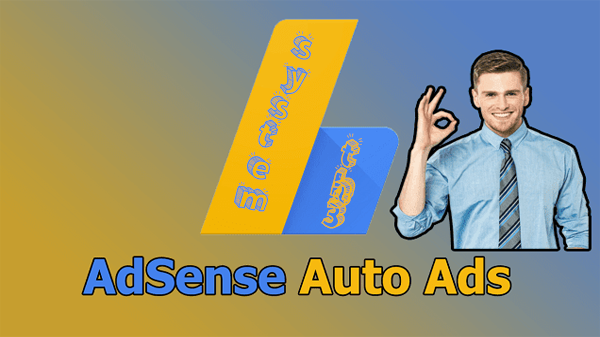
Through this post I’ll share a new feature launched by Google not long ago and are AdSense Ads Auto feature “automatic advertising, where Google has launchedThis feature in all accounts of AdSense a while ago and which enables users to view ads on their site or their blog automatically without interference from them in an effective way and without any problems on the ads, Google has indicated that this feature will enable webmasters or bloggers who increase their profits by large format And remarkably, too.
Where will Google AdSense ads task at the best of times for you to increase your profits significantly, as you can use this feature independently or with existing ads too without any problems, and that this feature will save you effort and time from user 1 Kane who change ads AdSense, now the most prominent features of this feature with the method of activated.The most important advantages of automated ads Google:
⦁ the most important thing that you will need only once to put the ad code on your site and the rest will be AdSense task.
⦁ AdSense will determine appropriate options to advertise on your behalf and most importantly it will show ads when the opportunity is greater in achievingProfits.
⦁ will be able to increase your profits whether used this feature independently or with existing ads.
⦁ Will save you time and effort you spend in adding ads into your website or blog.Activate automatic feature ads on your site:
⦁ go to the control panel in your AdSense then chose my ads section and automated ads and select the appropriate options to display ads and then click get code code and place it in your blog under the <head> tag and then save settings.
⦁ Then AdSense will show you which sites you want to activate this feature you select which sites you want to activate automatic ads feature.
launched this And that you have activated the automatic feature ads from Google with ease and increase your profits significantly.